1. Buka web yang anda ingin download.
Gambar 1.1
Klik yang saya tandai warna biru. Klik Tusfiles lihat gambar 1.1
2. setelah mengklik Tusfiles. Kalian akan di alihkan ke link .adfly.
Gambar 2.1
Tunggu selama 5 detik sampai terlihat gambar 2.1 di pojok kanan atas. Klik SKIP AD
Gambar 3.1
Klik tanda centang atau uncheck seperti di gambar 3.1 yang sudah saya tandai warna biru
Gambar 3.2
Setelah uncheck, klik Direct download link. lihat gambar 3.2 yang sudah ditandai warna biru
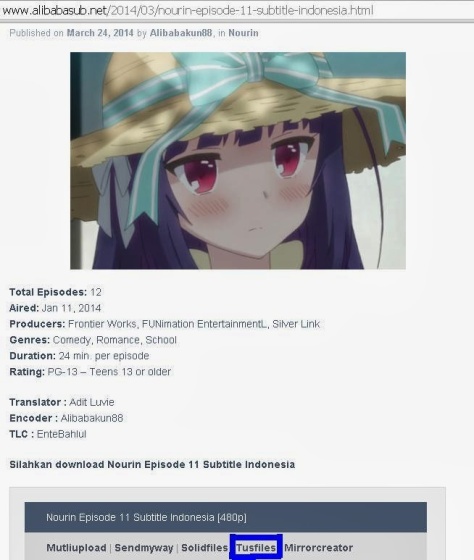
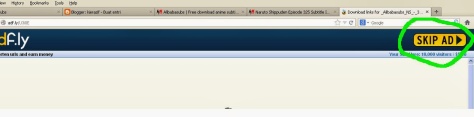




0 comments:
Post a Comment